 Stumble
Stumble


 del.icio.us
del.icio.us
 Reddit
Reddit
 MyWeb!
MyWeb!
 Facebook
Facebook
 Google bookmark
Google bookmark
In this blog I'll walk you through the steps on how to monetize your blog meaning how to ask Google to help you monetarily for being a good blogger.
Here is how ...
- Login to your blogger account by going to http://blogger.com/start.
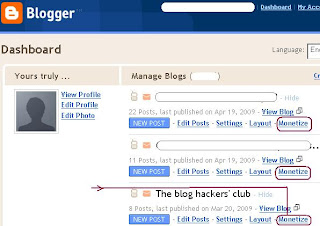
- Goto dashboard : http://www.blogger.com/home.
- Now if you have multiple blogs, you will see a list of blogs on your dashboard. If you have just one, that blog will be listed. For the blog which you want monetized, click on Monetize link as shown here in the picture:
- The wizard will take you through a number of steps. Follow the steps. It's pretty easy. If you already have a Gmail/Google account, you will be all set in a few seconds. If you do not have a Gmail account yet, it might take upto 2-3 days to activate your Google Adsense account. So wait until then.
- As soon as your account is activated (for Gmail account holders, this will be immediate), goto the dashboard again (see link in step 2). Now hit Layout . It will take you Layout page. By default, "Page Elements" tab is selected. If you are comfortable with html programming, you may like to go ahead and click "Edit HTML" at the top. But for all practical purposes, yu can do well on this "Page Elements" tab. So stay here, and click on "Add a Gadget".
- From the pop-up window select "Adsense".

- You should be on "Configure Adsense" page now.
- Choose the format (shape and size). I suggest not to change the default colors. Select Blend Template from colors drop down. This makes the advertisements mix well with the content.
- Hit save.
- Again Hit Save on the Layout Page.
- You are all set. you should see advertisements appearing on your blog now. :)
- You may also like to read through my other blogs on how to add blogger search box and how to add Google Search Box.
- Keep in mind that Search options are far better than any link advertisements.
 Stumble
Stumble

 del.icio.us
del.icio.us
 Reddit
Reddit
 MyWeb!
MyWeb!
 Facebook
Facebook
 Google bookmark
Google bookmark
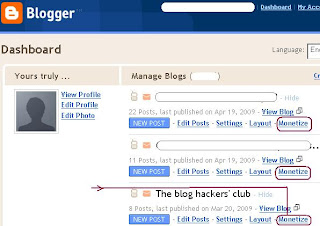

 Stumble
Stumble

 del.icio.us
del.icio.us
 Reddit
Reddit
 MyWeb!
MyWeb!
 Facebook
Facebook
 Google bookmark
Google bookmark
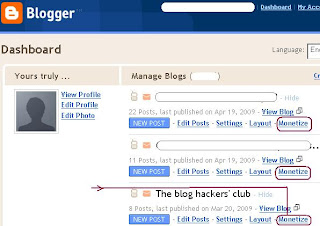

0 comments:
Post a Comment
Leave your opinion here. Or let me know if you face a problem ...I'll try to get back to you as soon as I can.